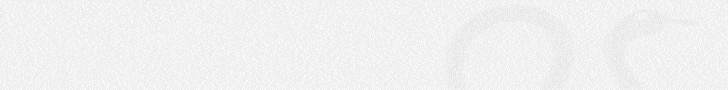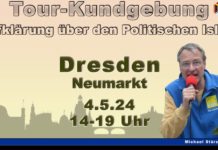Create an account
Welcome! Register for an account
Ein Passwort wird Ihnen per E-Mail zugeschickt.
Password recovery
Passwort zurücksetzen
Ein Passwort wird Ihnen per E-Mail zugeschickt.
© PI-NEWS (Politically Incorrect): Unabhängig · Kritisch · Neutral.